Trivia events have become increasingly popular in recent times. They appeal to people of all ages, ranges of interests and levels of knowledge. Because trivia events are normally played by teams, they encourage social interaction and discussion, while challenging the mind. Best of all, trivia events are a way for you to fill your bar/pub on what would normally be a quiet evening, and have the teams coming back for more!
If you are looking at hosting a trivia night remotely, please check out out latest blog post here "How to Remotely Host a Trivia Night Using ZOOM"
The following article mostly pertains to hosting a trivia night at a pub, or club, but it can also work with hosting quiz remotely with your computer over something like ZOOM, Google Hangouts, or Facebook Live. It's great for hosting remote family or co-workers.
The Quizrunner’s team has been running successful trivia events for over a decade now, and we are pleased to offer our wisdom, insight, and advice so that you can have similar success at your trivia events.
We have tips to make your event successful. You can “do it yourself” either in whole or in part, hire a professional, or use the quizzes available at www.quizrunners.com that we have carefully put together turn-key quizzes with maximum entertainment value in mind.
Whether you use our quizzes or not, we want your trivia event to be a huge success, and this blog post should help you get there.
Let’s get started!
If you have not already done so, you may find it useful to attend a local trivia night as a player: to get ideas, see what you and other players like, and make notes of areas where you might want to do things differently.
At the very least, you will need a room with enough tables and chairs for the expected participants, and a place for the host to read the questions. Try to minimize any distractions (for example from a television playing a sporting event, or from loud music). Teams prefer to sit at tables where their discussions cannot be overheard by competitors, so adequate space should be provided wherever possible. Tables should also be spaced in such a way as to enable people to get through the room safely.
It is a bonus if you have a PA and speaker system you can use so that everyone can hear all the questions. If not, you may consider purchasing one for the occasion or be prepared to speak loudly.
You may also want to provide visual aids, and these can vary from low technology (eg. a flip chart to keep up with scores) to more advanced technology such as the Quizrunners Automated Scoring System, which is available with any quiz purchase.
Having the right technology makes a difference. If you decide to go with a screen it is important that there be at least one television you can use during the trivia event. That way you can display the scores in real time (if using an automated scoring system), and all the participants will always know where they stand. You will also be able to present the quiz on PowerPoint, which many participants enjoy (each Quizrunners quiz is available in PowerPoint). If you are creating the questions yourself, we suggest you use a spreadsheet. If you are using a laptop computer, make sure the television has HDMI inputs you can access. You should also ensure that there is an HDMI cable available that can go from the TV to your laptop, and if one is not available, make sure you have a cable that is long enough.
There are many different ways you can go about promoting your trivia events. You can start by putting up some great posters (Check out the great customized posters we offer which are free with every subscription!). Another way is to use social media to get the word out about your event. Word of mouth also works, so be sure to tell family, friends, and co-workers about the event. You can also use newspapers and classified ads to spread the word.
The most important part of running a quiz is to prepare a series of great categories and questions. Our format includes 7 rounds in total, with a final question, and a tie-breaker question. So, our quiz usually looks something like this:

Choosing categories is easy for some people, and difficult for others. But don’t fret; there is an endless supply of categories out there, just waiting to be tapped. One thing to keep in mind is to try to keep the categories balanced so that you don’t have too many categories that are in the same genre. For example, if you decide on a category such as European rivers, then you may not want to have any other geography categories in that quiz. One quiz may contain categories such as movies (famous movie quotes perhaps), literature (19th century authors), history (WWII), geography (mountain ranges), sports (NFL legends), and politics (Vice Presidential running mates) etc. You could also include categories that are unique and interesting such as riddles, anagrams, quotes, fill in the blanks, periodic table word games etc.
You should also try to include a picture and/or audio round if possible. Participants tend to love these categories. Some examples of picture rounds are celebrity mug shots, cartoon dogs, childhood pictures of celebrities, city skylines etc. There are endless possibilities. Just cut and paste the pictures into a word document or PowerPoint and resize them so they can all fit on one page. Audio round categories are very popular as well. Some examples of these are 2017 hit songs, sports broadcasters, movie lines, sitcom theme songs etc. Again, there are endless possibilities. We usually take 10 short clips and add them to one audio file. We play a clip, pause it, then play it again. Then we play all the clips at once and the participants submit their answers. You can either burn the audio files onto a CD or add the audio file to a YouTube channel. If you do use a YouTube channel, you just need to click the link to play your file (make sure your device is connected to the internet if using this option).
Once you choose all of your categories, it is time to come up with 10 questions in each category. When preparing your questions, always ensure the answers are accurate. We recommend checking answers from multiple sources to ensure accuracy. Try to keep your questions well written and entertaining. Also, try to have questions that have multiple levels of difficulty in each category. So, there should be some questions that are easy, some that are medium level and some that are at the expert level of difficulty.
It can be fun creating your own questions, but also time consuming. Be prepared to spend at least 8 hours preparing your quiz, if done correctly. Another option would be to purchase a set of questions from a site that provides the questions and answers already prepared.
You should come up with a good final question. We usually ask questions that have multiple answers such as “Who are the 4 presidents on Mount Rushmore?” or “Name 5 Quentin Tarantino films that Samuel L. Jackson has appeared in” or “What are the 4 most populous states?” Participants should get a chance to look at the category and decide how many of their points they wish to wager (We usually allow up to a 20-point wager).
The tie breaker question is only used in the rare event of a tie. It should be a question that no one will know the answer to such as “As the crow flies, how many miles is it from Cleveland, Ohio to Paris, France?” or “how many eggs were used to make the world’s largest cupcake"? You get the idea.
If you are using a picture round format, then you should print out all the picture sheets so that each team will have one. It is always a good idea to print extras. You should prepare some answer sheets with each of the categories included.
So, you’ve prepared your categories and questions, printed out all of your handouts and promoted your event. Don’t be surprised if you get more people attending than you thought!
Connect your laptop/PC/device to the TV where you will be running the quiz. Although this piece is optional and some people run their trivia nights without any video or TV screen, we’ve found that having the quiz on PowerPoint is a great way for everyone to see the questions as you read them. Plus, as you update the scores, all the teams will know where they stand as the quiz progresses.
Depending on how your TV is set up and the capabilities of your PC/Laptop, you will probably need an HDMI cable that will connect your laptop to your TV. This is easily done with the HDMI cables shown below.
Once everyone is seated, and about 5 minutes before the quiz starts, it is a good time to hand out any answer sheets you have. As you are handing out the sheets to each team, you can ask them to start thinking about a team name. As you are handing them out, also let them know to put away their phones.
Display all the categories, or let everyone know what the categories will be. We usually run our trivia nights with one double point category. Once everyone has their answer sheets, you can ask each team what their team name is, and what category their double points round will be. Fill this information in on the automated scoring system if you have one.
Now is a good opportunity to review the rules with the group. Some rules we use are:
Maximum 6 people per team.
No outside help of any kind! Cell, text, Internet etc. I would especially appreciate that once everyone sees the categories, no Googling anything to do with the quiz, even on the break!
Although we appreciate spirited debate, our decision is final.
The game is composed of seven rounds of ten questions each. At the end of each round, you'll pass your answers to another table to mark.
There is a “Double score round”. Before the quiz begins, each team decides which category they will receive double points in. Categories are on the answer sheet.
At the end of the 7 rounds, there will be a “Final Trivia Round” where you can bet up to 20 points on a question...the category will be provided prior to wagering.
In the event of a tie, the tied teams shall be asked a tiebreaker question. The team with the correct (or closest to correct) answer will win the game. In the unlikely event that more than one team puts down the same winning answer, the round will go to the team that hands in their winning answer first to the quizmaster.
Although there are many different ways you can run the quiz, this is how we have been doing it for years, and you can follow it exactly, or pick and choose the pieces that will work with your venue.
After everyone is ready, start with category 1, question 1 (Usually General Knowledge). Read the question aloud twice, and then give the teams some time to figure out the answer. Also, display the question on the screen with your PowerPoint. You can usually tell when the teams are done by the increased chatter. Quiet chatter usually means they are discussing the question, and when things start to get louder, it usually means they are ready for the next question. Allow 1-2 minutes for each question but 1 minute is often more than enough time.
After each round (10 questions), each team will exchange answer sheets with another team, then you will read the answers aloud and display them on the screen if using PowerPoint.
Each question is worth 2 points (This gives you some leverage to allow partial points) so each round is worth a total of 20 points.
After marking is complete, the teams switch answer sheets back and each team reads their point totals for the round out loud (one-by-one).
You then enter those scores into the automated scoring system if you have one or add them up on a sheet and let everyone know the scores.
If you have a picture round included with your quiz, then the picture round handouts can be distributed at this time. We usually schedule a break for 15 minutes during this round. When it’s time for the picture round, pass out the picture round sheet to each table and let them know that there will be a 15-minute break and you will be going through the answers after the break is complete. You should also display the pictures on the big screen if you are using PowerPoint.
Once all 7 rounds are complete, there will be a final question.
At this point, you reveal the category of the final question. Each team then wagers up to 20 points on whether they think they can get the question correct or not. Give the teams 3-4 minutes to figure out how many points they want to wager. If the team answers the question correctly, they receive that many points. If they answer incorrectly, they are DEDUCTED that many points
Once all the wagering is complete, you ask the final question, and let the teams know that when they write the answers down, they need to bring the answer sheets up to you for final marking. At this point you would also disconnect the laptop from the TV, or at least hide the score sheet from the patrons.
Normally, this would be the end of the night, but in rare cases, there is a tie. In this case, you then go to the tie-breaker.
Only those 2 teams participate in the tie breaker. You then ask the tie-breaking question, give the teams 60 seconds to write the answer on a piece of paper and bring the answer up to you. The team with an answer closest to the actual answer is then declared the winner. Hand out the prizes if you have them.
Thank everyone for coming out and see them next week!
Q. When and how would you award partial points for an answer?
A. We generally recommend giving two points for a complete answer. You may have a two-part question such as “who won the best actor academy award in 2016 and for what film?” in which case you could give one point for each part of the answer. Another example is in a “name that year” category, where you may decide to give two full points for the exact year, and one point for being one year out.
Q. How can a trivia event be used as a fundraiser?
A. The logistics of raising funds can be challenging, but a well-organized quiz will bring people together to have fun and support a good cause. In order to raise money, you can charge a small entrance fee, sell food and refreshments, or do both. You could also sell raffle tickets and souvenir-type products which also help promote your charity (tee shirts, calendars, mugs...). You can offer incentives and prizes, which local businesses are often pleased to donate. Be sure to give credit to everyone who donates or helps out in any way.
Q. How can I promote my trivia events?
A. There are many different ways you can go about promoting your trivia events. You can start by putting up some great posters (customized posters with the location and times are available for free with every Quizrunners subscription!). Another way is to use social media to get the word out about your event. Word of mouth also works, so be sure to tell family, friends and co-workers about the event. You can also use newspapers and classified ads to spread the word.
Q. What kind of prizes could I offer the winners?
A. Many bars and pubs are happy to offer food and drink vouchers as prizes if you ask them. You can also offer gift cards, cash, bottles of fine wine, charity donations, concert tickets and whatever else you can dream up!
Q. Typically, how long does it take to run a trivia night?
A. Be prepared for the trivia event to run for at least 2 hours. If you don’t have that much time, you can always condense the event by eliminating a category.
Q. How Can I Make Trivia Night into a Weekly League Event?
A. Once you have hosted some successful quizzes, your participants may be looking for more frequent trivia challenges, and you should consider holding the events on a weekly basis, with or without starting a league. We offer a very popular weekly subscription service which is available at www.quizrunners.com/subscribe if you think you might be interested in such a service.
If you decide to go ahead with a weekly quiz, here are a few suggestions:
You can “do it yourself” either in whole or in part, hire a professional, or use the quizzes available at www.quizrunners.com that we have carefully put together turn-key quizzes with maximum entertainment value in mind.
Comments will be approved before showing up.
Explore the world of trivia in this blog, highlighting its benefits for memory, problem-solving, and social skills.
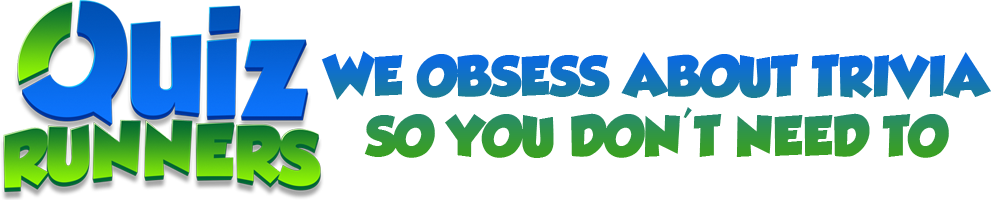
Graeme
February 28, 2020
Where do I go to participate in a Trivia night and how much would it cost?